Frequently Asked Questions
Featured Questions
Recently Added Questions
Most Popular Questions
Here to Help

Contact Us
Want to talk to someone?
Call: 800.837.4562
Text: 248.474.2200
Monday - Thursday 9 am to 5 pm
Friday 9 am to 6 pm
Saturday 9 am to 1 pm
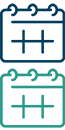
Make an Appointment
Need to come in to speak to someone? Make an appointment at one of our convenient locations.

